

All this data, but do your people know how to analyse and interpret it? Most importantly can your people visualise data and tell compelling business stories for budgeting, project management, sales, customer centricity and customer satisfaction? Today we are flooded with so much data that is collected in our systems. Every manager now need to know how to analyse the data for insights, highlights and outliers. Then produce graphical representation of information and data.
By using visual elements like charts, graphs, and maps, data visualization tools provide an accessible way to see and understand trends, and patterns in data. Essentially is help you tell stories with raw data to make better business decisions.This 10-week programme will assist you to create world class reports using Microsoft Excel and Microsoft Power BI. You will get access to a Learning Platform, e-Learning, Virtual Facilitator sessions, a Practical Environment, Group Discussion, Implementation driven assignments, Subject Matter Experts and Model Answers.
The ability to analyze data effectively has become of utmost importance in orginisations. Various reports, including one from Datumize quotes that should organizations be able to make only 10% of data usable, then the return will imply significant increases in profitability and decision making.
This programme is the first step in being able to use tools like Microsoft Excel and Power BI to analyze data. It also exposes students to two critical building blocks being Storytelling and Data Visualization.
Attendees will thus on completion of the programme be able to:
The delivery consists of online modules with virtual facilitator-based sessions also referred to as subject matter expert sessions
Content has been grouped together for example students will complete 3 online sessions om MS excel and this will be followed up by a subject matter expert group discussion
In summary students can expect do between 5 (five) and 8 (eight) hours of online learning per week
Total estimated online learning is 56 (fifty-six) and Subject Matter Expert sessions spans across 14 (fourteen) hours
Language: English
Learn more about our Credly qualification badges here
Paul Motibane
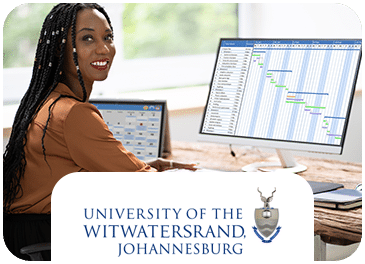
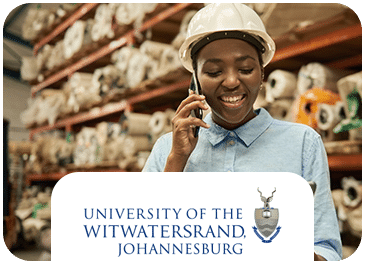
R17,825.00
13 May, 2024
Duration:10 Weeks


R18,170.00
15 Jul, 2024
Duration:10 Weeks
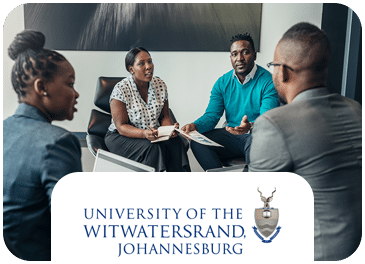
R25,300.00
16 Sep, 2024
Duration:10 Weeks

R25,300.00
15 Jul, 2024
Duration:10 Weeks
Francois is senior facilitator at LRMG with more than 30 years’ experience in the field. He has also worked as a database developer and a business intelligence consultant in the past which enabled him to bring real-world experience, challenges and solutions to the classroom. He has extensive knowledge and experience with MS Excel, including VBA programming (Visual Basic for Applications). In addition, he is also a database specialist with specific focus on, but not limited to, MySQL and Oracle Database, and his skills include database management, database development and database analytics. During his career he was awarded several vendors awards which serves as a testament to his passion for his craft.
Carol has worked in the IT training space for over 20 years. She is a Microsoft Certified Trainer and a Microsoft Office Specialist. Carol has worked with various clients to identify their training needs around Office 365 and how best to deliver that training. She has also created dashboards and reports using a combination of Excel and Power BI.